Beretta Dress Tool v3.1
- ダウンロード商品¥ 300
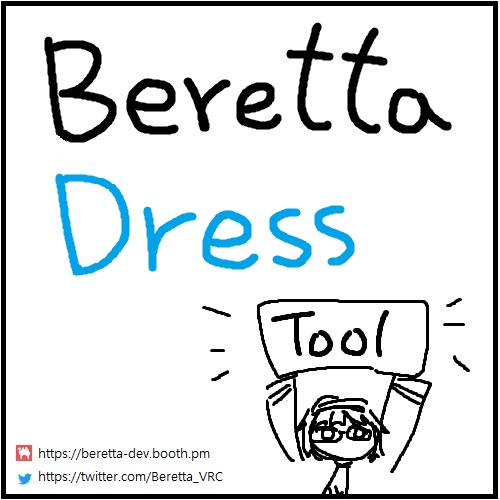



* 트위터에서 건의와 질문을 받고 있습니다. 언제든 연락해주세요. * I'm receiving suggestions and questions on Twitter. Feel free to contact me. * ツイッターでコメントと質問を受けています。 いつでも連絡してください。 Twitter: https://twitter.com/Beretta_VRC
● Updates
v3.1 - 이 툴은 Parents Constranit를 이용해, 옷본과 아바타본을 연결합니다. 그런데 Head본에 같은 방식을 적용할 경우, 자신의 시야에 머리장식/머리카락 등이 보일 수 있습니다. 해당 현상에 대응하기 위해 [옷 Head본을 아바타 Head본으로 이동시키기] 옵션을 추가했습니다. - このツールは、服のボーンとアバターのボーンを「Parents Constraint」で接続します。 しかし、この方法だと、Headのボーンに付いた髪やアクセサリーが見えて視界を遮る可能性があります。 その問題を解決するために、[服のHeadボーンをアバターHeadボーンに移動させる]オプションが追加されました。 - This tool connects the cloth’s bone and avatar’s bone with ‘Parents Constraint’ method. But this method might cause a trouble that hair/accessories attached to the head bone is visible and blocking the sight. To solve that problem, [Move the cloth’s head bone -> avatar’s head bone] option is added. v3.0.2 - 툴의 실행에 VRCSDK가 필요하던 버그를 수정했습니다. - ツールの実行にVRCSDKが必要としていたバグを修正しました。 - Fixed a bug that required VRCSDK to run the tool. v3.0.1 - 아바타 본의 Scale 변경에 옷 본이 대응하도록 하는 옵션을 추가했습니다. - ⚙️ 탭에서 [아바타 본 Scale 변경에 대응하기] 옵션을 참고해주세요. - アバターボンのスケール変更に服のボンが対応するオプションを追加しました。 - ⚙️タブで「アバターボンスケールの変更に対応」オプションをご参考ください。 - Bone scale dependency option added. when you apply this, cloth bone scale follow the avatar’s bone scale - Check [Follow avatar's bone scale] on ⚙️ page v3.0 - 어셋 이름 변경 - Target 항목의 동그라미를 누르기 쉽도록 변경 - Rename Asset - Change the circle of the target item to make it easier to press - アセット名変更 - 対象項目の丸を押しやすいように変更 v2.1 - 적용 이후 되돌리기 (Ctrl+Z) 지원 - 업데이트 시 알려주는 기능 추가 - 옷 본의 Position, Rotation이 아바타 본의 Position, Rotation과 일치하지 않는 경우, 툴이 제대로 동작하지 않는 문제 수정 - Undo (Ctrl+Z) supported after application - Add notification when updating - Bug Fix: Tool not work well when the rotation/position of avatar bones does not match the rotation/position of cloth bones. - 適用後の戻し(Ctrl+Z)支援 - アップデート時にお知らせする機能を追加 - 服のボ一ンのPosition/Rotationがアバターのボ一ンのPosition/Rotationが一致しない場合、ツールがきちんと動作しない問題を修正。 v2.0 - 가슴 본과 같은 아바타의 추가 본이 옷에 대응되지 않는 문제를 수정했습니다. - 툴의 하단에 "Others" 탭이 추가되었습니다. - We fixed the problem that additional bone like breast bone would not be applied to a cloth. - the "Others" tab has been added at the bottom of the tool. - 胸のボーンのようなアバターの追加ボーンが、服に対応できない問題を修正しました。 -ツールの下部に「Others」タブが追加されました。
● 사용법
상단 메뉴에서 "Beretta Tools/Beretta Dress Tool" 을 선택합니다. 아바타와 옷이 유니티에서 적절하게 겹쳐지도록 설정한 후, 툴에 아바타와 옷을 차례대로 설정해주세요. [적용]을 누르면 아바타의 움직임에 따라 옷이 움직이게 됩니다.
● How to use it
From the top menu, select "Beretta Tools/Beretta Dress Tool" After setting the avatar and clothes to overlap appropriately in Unity, set the avatar and clothes in order on the tool. Then press [Apply] button, the cloth will move according to the avatar's movement.
● 使い方
上段メニューから "Beretta Tools/Beretta Dress Tool"を選択します。 アバターと服がUnityで適切に重なるように設定してから、ツールにアバターと服を順番に設定してください。 [適用]を押すと、アバターの動きに合わせて服が動くようになります。
● Used Assets on Youtube
Avatar (Leefa): https://booth.pm/ko/items/3680404 Cloth (Leefa Casual): https://booth.pm/ko/items/1945672 Dance Animation (The Box): https://booth.pm/ko/items/1945672




